How to Download Google Books as PDF
Want to download Google books as PDF format? Google Books is another cool service Google has provided. It is a good place to explore the books you need for everything, study, essay writing, teaching, and more. Downloading Google books as PDF is quite easy. You log in with your Google account, enter the book name on Google Books page and press "Enter". Then on the result page, choose the book you need. There is a trick. Like its search Engine, Google Books lists almost all the editions of the searched book on the result pages, of course, including the free ones. So before you buy the book, you can try to find the free one.
Simple click the "Free Google eBooks" or "Full view" on the left right of the result page, then you can get the results of free Google Books. Click one of them to open the book. Then on the top of the page, click "Download" and on the drop-down menu, choose PDF. A pop-up will remind you of saving the target PDF eBook.
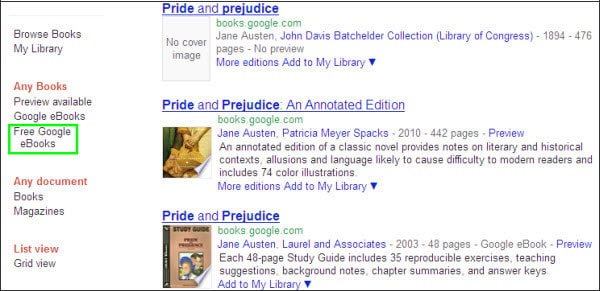 This is how to download free eBooks from Google Books. Almost all free books provided on Google Books are in PDF format. It is fine to read PDF in Mac or Windows PC with Wondershare PDF Editor, which allows you to add annotation and mark up PDF content. If you have an iPhone or iPad, to enhance reading experience, you should learn how to transfer PDF to iPad and iPhone properly.
This is how to download free eBooks from Google Books. Almost all free books provided on Google Books are in PDF format. It is fine to read PDF in Mac or Windows PC with Wondershare PDF Editor, which allows you to add annotation and mark up PDF content. If you have an iPhone or iPad, to enhance reading experience, you should learn how to transfer PDF to iPad and iPhone properly.
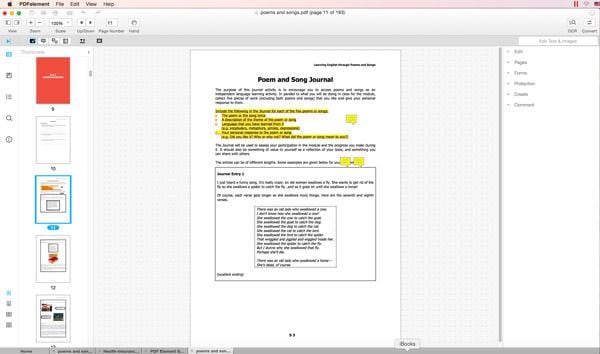
Download PDF Editor Trial Version Now!



Simple click the "Free Google eBooks" or "Full view" on the left right of the result page, then you can get the results of free Google Books. Click one of them to open the book. Then on the top of the page, click "Download" and on the drop-down menu, choose PDF. A pop-up will remind you of saving the target PDF eBook.
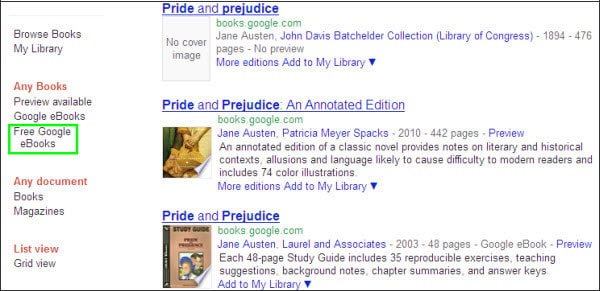
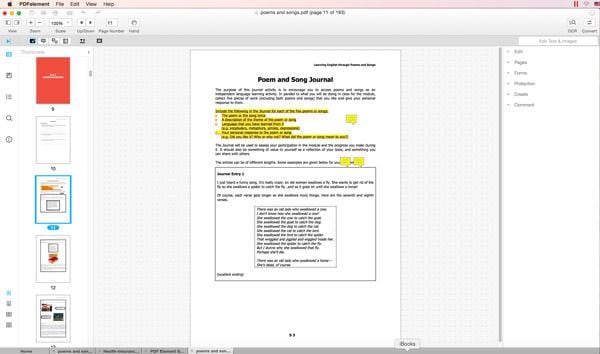
Download PDF Editor Trial Version Now!


"PDF editors are everywhere. However, I only prefer Wondershare PDF Editor. It allows me, a person who do not know much about computers, to edit PDF files intuitively."Reviewed by Sam













No comments:
Post a Comment